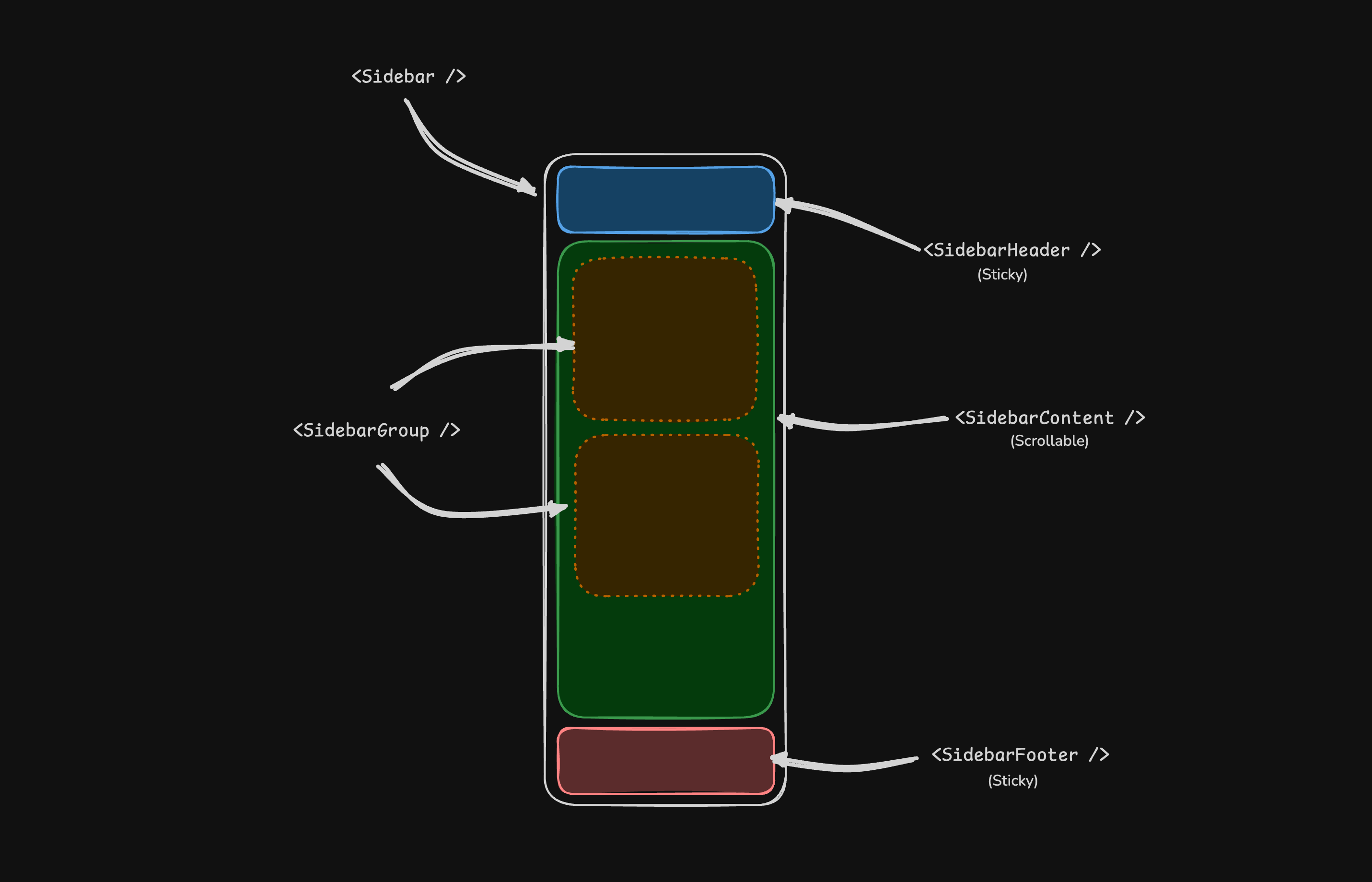Sidebar
A composable, themeable and customizable sidebar component.
Sidebars are one of the most complex components to build. They are central to any application and often contain a lot of moving parts.
We now have a solid foundation to build on top of. Composable. Themeable. Customizable.
Installation
Run the following command to install sidebar.tsx
npx solidui-cli@latest add sidebarAdd the following colors to your CSS file
app.css
@layer base {
:root {
--sidebar-background: 0 0% 98%;
--sidebar-foreground: 240 5.3% 26.1%;
--sidebar-primary: 240 5.9% 10%;
--sidebar-primary-foreground: 0 0% 98%;
--sidebar-accent: 240 4.8% 95.9%;
--sidebar-accent-foreground: 240 5.9% 10%;
--sidebar-border: 220 13% 91%;
--sidebar-ring: 217.2 91.2% 59.8%;
}
.dark,
[data-kb-theme="dark"] {
--sidebar-background: 240 5.9% 10%;
--sidebar-foreground: 240 4.8% 95.9%;
--sidebar-primary: 224.3 76.3% 48%;
--sidebar-primary-foreground: 0 0% 100%;
--sidebar-accent: 240 3.7% 15.9%;
--sidebar-accent-foreground: 240 4.8% 95.9%;
--sidebar-border: 240 3.7% 15.9%;
--sidebar-ring: 217.2 91.2% 59.8%;
}
}Extend your tailwind config
tailwind.config.cjs
// ...
sidebar: {
DEFAULT: 'hsl(var(--sidebar-background))',
foreground: 'hsl(var(--sidebar-foreground))',
primary: 'hsl(var(--sidebar-primary))',
'primary-foreground': 'hsl(var(--sidebar-primary-foreground))',
accent: 'hsl(var(--sidebar-accent))',
'accent-foreground': 'hsl(var(--sidebar-accent-foreground))',
border: 'hsl(var(--sidebar-border))',
ring: 'hsl(var(--sidebar-ring))',
},
// ...Structure
A Sidebar component is composed of the following parts:
SidebarProvider- Handles collapsible state.Sidebar- The sidebar container.SidebarHeaderandSidebarFooter- Sticky at the top and bottom of the sidebar.SidebarContent- Scrollable content.SidebarGroup- Section within theSidebarContent.SidebarTrigger- Trigger for theSidebar.
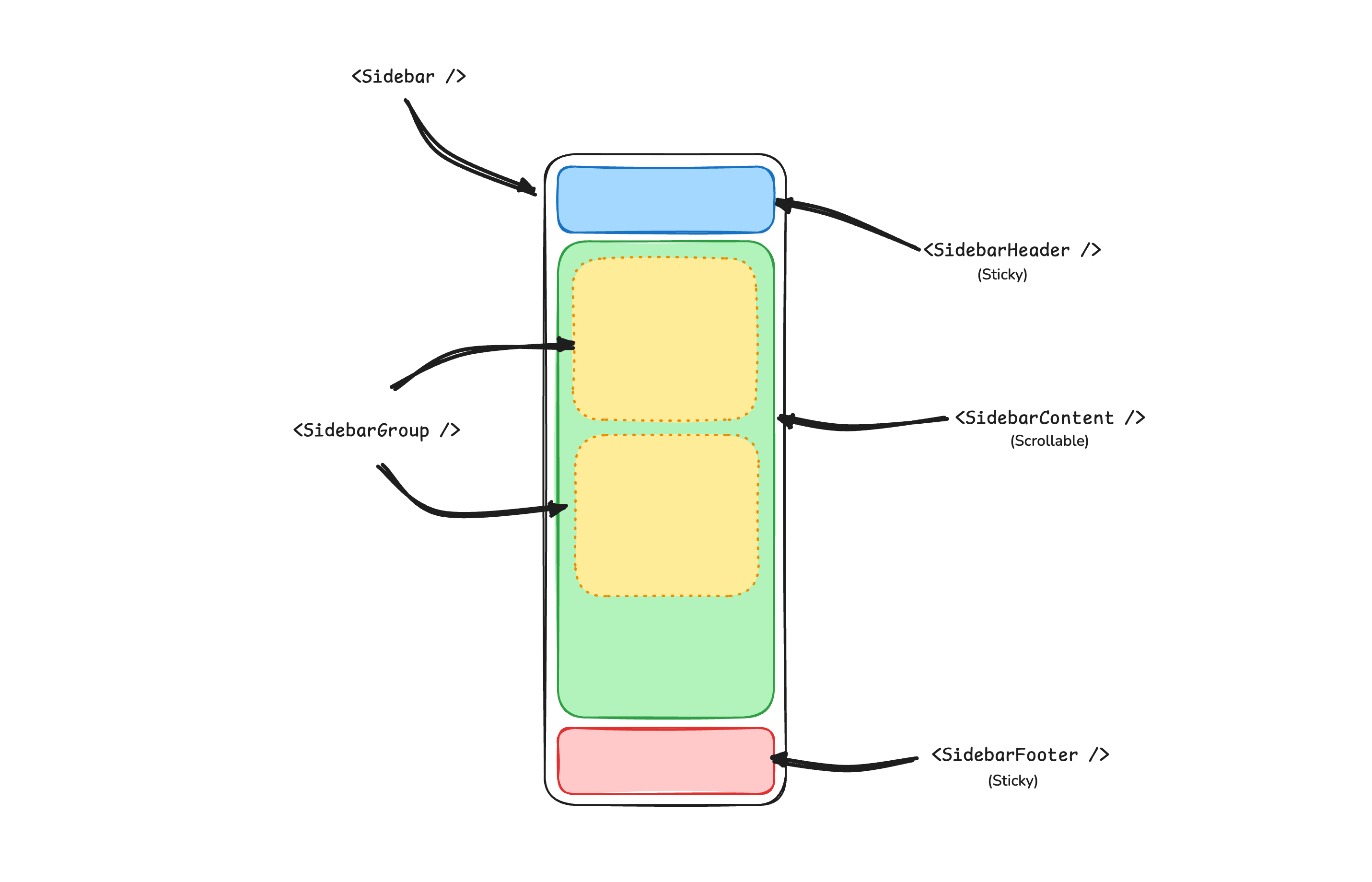
Usage
app.tsx
import { AppSidebar } from "~/components/app-sidebar"
import { SidebarProvider, SidebarTrigger } from "~/components/ui/sidebar"
export default function Layout(props: ParentProps) {
return (
<SidebarProvider>
<AppSidebar />
<main>
<SidebarTrigger />
{children}
</main>
</SidebarProvider>
)
}components/app-sidebar.tsx
import {
Sidebar,
SidebarContent,
SidebarFooter,
SidebarGroup,
SidebarHeader
} from "~/components/ui/sidebar"
export function AppSidebar() {
return (
<Sidebar>
<SidebarHeader />
<SidebarContent>
<SidebarGroup />
<SidebarGroup />
</SidebarContent>
<SidebarFooter />
</Sidebar>
)
}Your First Sidebar
Let's start with the most basic sidebar. A collapsible sidebar with a menu.
Add a SidebarProvider and SidebarTrigger at the root of your application.
app.tsx
import { AppSidebar } from "~/components/app-sidebar"
import { SidebarProvider, SidebarTrigger } from "~/components/ui/sidebar"
export default function Layout(props: ParentProps) {
return (
<SidebarProvider>
<AppSidebar />
<main>
<SidebarTrigger />
{children}
</main>
</SidebarProvider>
)
}Create a new sidebar component at components/app-sidebar.tsx.
components/app-sidebar.tsx
import { Sidebar, SidebarContent } from "~/components/ui/sidebar"
export function AppSidebar() {
return (
<Sidebar>
<SidebarContent />
</Sidebar>
)
}Now, let's add a SidebarMenu to the sidebar.
We'll use the SidebarMenu component in a SidebarGroup.
components/app-sidebar.tsx
import { For } from "solid-js"
import { A } from "@solidjs/router"
import { IconCalendar, IconHome, IconMail, IconSearch, IconSettings } from "~/components/icons"
import {
Sidebar,
SidebarContent,
SidebarGroup,
SidebarGroupContent,
SidebarGroupLabel,
SidebarMenu,
SidebarMenuButton,
SidebarMenuItem
} from "~/components/ui/sidebar"
const items = [
{
title: "Home",
url: "#",
icon: IconHome
},
{
title: "Inbox",
url: "#",
icon: IconMail
},
{
title: "Calendar",
url: "#",
icon: IconCalendar
},
{
title: "Search",
url: "#",
icon: IconSearch
},
{
title: "Settings",
url: "#",
icon: IconSettings
}
]
export function AppSidebar() {
return (
<Sidebar>
<SidebarContent>
<SidebarGroup>
<SidebarGroupLabel>Application</SidebarGroupLabel>
<SidebarGroupContent>
<SidebarMenu>
<For each={items}>
{(item) => (
<SidebarMenuItem>
<SidebarMenuButton as={A} href={item.url}>
<item.icon />
<span>{item.title}</span>
</SidebarMenuButton>
</SidebarMenuItem>
)}
</For>
</SidebarMenu>
</SidebarGroupContent>
</SidebarGroup>
</SidebarContent>
</Sidebar>
)
}